About Windows XP Editons:-
different users and computing devices. The following editions are part of the Windows
family:
■ Windows XP Professional Edition
■ Windows XP Home Edition
■ Windows XP Media Center Edition
■ Windows XP Tablet PC Edition
■ Windows XP 64-Bit Edition
Windows XP Professional Edition:-
Windows XP Professional Edition is intended for computers that are part of a corporate
network, for the majority of computers on small networks, and for home users who
need certain advanced capabilities. Windows XP Professional sets the standard for
desktop performance, security, and reliability.
Windows XP Professional is also the focus of both this book and Exam 70-270: Installing,
Configuring, and Administering Microsoft Windows XP Professional.
Windows XP Home Edition:-
Windows XP Home Edition, which is intended for home users, simplifies many aspects
of networking and file management so that home users have a cleaner experience. In
particular, Windows XP Home Edition has the following limitations compared with
Windows XP Professional:
■ Computers running Windows XP Home Edition cannot join a domain.
■ Windows XP Home Edition does not support the use of NTFS or print permissions.
Instead, Windows XP Home Edition supports only Simple File Sharing. You will
learn more about NTFS permissions in Chapter 8, “Securing Resources with NTFS
Permissions.” You will learn more about print permissions in Chapter 12, “Managing
Printers and Documents.”
■ Windows XP Home Edition does not support the use of dynamic disks, which you
will learn about in Chapter 10, “Managing Data Storage.”
■ Windows XP Home Edition does not support the Encrypting File System (EFS),
which you will learn about in Chapter 10.
■ Windows XP Home Edition supports only one processor, whereas Windows XP
Professional supports two processors.
■ Windows XP Home Edition does not include Internet Information Services.
■ Windows XP Home Edition does not include Remote Desktop.
■ Windows XP Home Edition does not provide Remote Installation Services (RIS)
support (which you will learn about in Chapter 3, “Deploying Windows XP Professional”).
See Also You can learn more about Windows XP Home Edition and find a detailed feature
comparison with Windows XP Professional
Windows XP Media Center Edition:-
The Windows XP Media Center Edition 2004 operating system is available only on new
Media Center PCs—computers with special hardware features that enable users to connect
the computer as an integral part of a home entertainment system. Because of its
special requirements, Media Center PCs running Windows XP Media Center Edition are
available only from Microsoft PC manufacturer partners.
See Also For more information about Windows XP Media Center Edition,
Windows XP Tablet PC Edition:-
The Windows XP Tablet PC Edition operating system expands on Windows XP Professional,
providing all the features and performance of Windows XP Professional, while
also providing additional capabilities designed to take advantage of a touch-screen
interface: pen input, handwriting recognition, and speech recognition.
Windows XP Tablet PC Edition offers users the efficiency and dependability of Windows
XP Professional. For developers, it offers a rich platform for creating new applications
or extending their current applications to take advantage of Tablet PC
handwriting and speech capabilities.
See Also For more information about Windows XP Tablet PC Edition,
Windows XP 64-Bit Edition
Microsoft Windows XP 64-Bit Edition, which provides support for the 64-bit computing
platforms, is designed to meet the demands of advanced technical workstation users
who require large amounts of memory and floating point performance in areas such as
mechanical design and analysis, 3D animation, video editing and composition, and scientific
and high-performance computing applications. One of the key differences
between the 64-bit and 32-bit platforms is that the 64-bit platform supports considerably
more system memory—up to 16 GB of physical RAM.

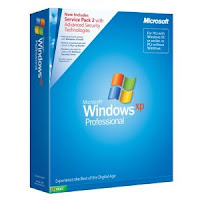




No comments:
Post a Comment